In yesterday's lesson we shot our green screen preliminary footage so that we have experience and gain skills for when we shoot the actual music video. We shot the footage in the drama studio so that here was room for the green screen to fit comfortably and that the actors manoeuvring around the green screen was not cramped in any way. We managed to shoot the footage in one take as it was only a short clip of ten seconds. The idea of the green screen preliminary exercise was to familiarise ourselves with how it works in time for our music video shooting later in the year. Once we had completed the green screen footage, we took the recording back to the classroom and uploaded the footage onto the mac computers into the software entitled 'After effects'. We then chose a picture from google images to fit with the theme of the recording. The theme was about visiting the city of 'New york' so we took an image of a street in new york as we felt it to be a suitable back drop for the green screen production. We then uploaded the chosen image into the after effects software.
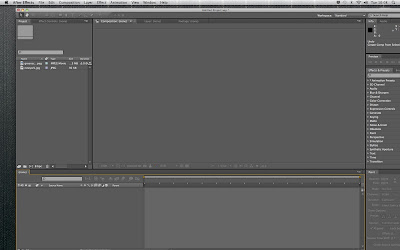 |
| The above screen shot is a shot of the layout you get when you open 'After Affects'. I uploaded the background picture of the New York street and the green screen footage into the composition panel located on the software. |
The two images above are two still shots of the green screen footage, shot in the drama studio and the same green screen footage with the backdrop of the New York street. Using the colour key tool, we selected a colour and reduced the colour tolerance. We had to do this, otherwise when the video is played, blocks of green from the green screen would filter threw the new york backdrop. We had to do this several times because there was several layers of green shades. Once all the aforementioned adjustments had been completed we dragged the picture of new york to the bottom of the screen so that it engulfed the whole of the backdrop. The outcome can be seen in the below picture.

|
| Finally when the footage of me and Elliot was completely engulfed by the New York street view, we put the image behind the footage using the layers tool, located on the sidebar of the software. Lastly I adjusted the picture's edges, the feathering, brightness, contrast and its auto levels. This was all done to give the end product a more realistic feel to it. |
The above video footage, is our groups green screen preliminary footage, which we uploaded on to youtube. The value of uploading footage like the above onto youtube is that it allows us to gain feedback of people who can offer us advice on how to enhance our green screen technical uses.
Written by Sid.
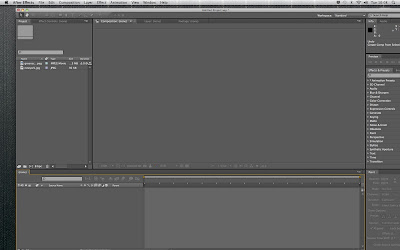




No comments:
Post a Comment