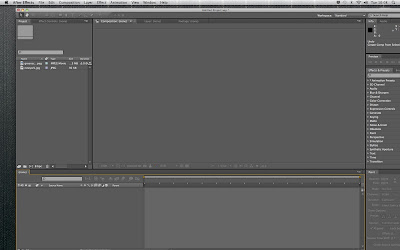Yesterday, (Wednesday the 22nd) was the official deadline for all the media coursework to be completed. We have handed in the majority of our work, including our music video and all the research and build up towards it. We are yet to complete all of our evaluation, however the majority of the powerpoint presentations and podcasts have been completed. We will be able in the upcoming week, to tie up any loose ends with the coursework and hand in a fully completed project, which will hopefully gain us the grades, we as group were hoping for. I have to complete my presentation on 'How is our media project similar to other media texts'. The presentation involves comparing each part of coursework, which include; the video, the website and the CD cover. We have to compare each part, to that of a professional music product and explain how we have drawn similarities and added our own original differences.
Written by Sid.
Monday, 28 November 2011
Construction: Editing Effects & Techniques
This blog will go through all the effects and techniques that we used to piece together our music video. The most frequently used effect that we used was "fade to white". The fade to white is used to skip to the next scene (usually an outside scene) however we used it as a contrast to the video which is nostalgic and using the "fade to white" compared to "fade to black" lightened up the video more. "Fade to black" is used in an indoor environment and to show time moving on by. This is used when Sid leaves the picture of the girl behind and moves away, showing that some time has gone by.
A similar effect that we used was the part in the end where Sid disappears from the bench. Doing this was simple. We filmed Sid sitting down on the bench, and then took a shot of the bench without Sid on it. I then proceeded in shortening the clips to suit the music, placed the clip of Sid sitting down on the bench, then placed the one of the bench without him, added the cross dissolve effect, and then you had the effect of Sid disappearing.
Another effect we wanted to use was "Fast Motion" speeding up a clip to show how quickly time goes by in the video. We used it on a rotational shot of Sid when he standing still. This implicated that time was just flying past him as he waited, and I personally think the way that we shot that piece was very successful.
The final effect that we thought would be very effective was the use of a "replication". We, as a group, wanted to use a variety of different effects, but ones that would compliment the video, and the use of "replication" in the chorus was intentional because when he sings "I'm not moving" part of the chorus, this is when the "replication" takes effect.
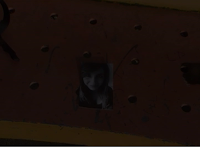 |
| Fade to Black |
In the chorus we used the effect "Cross Dissolve", this effect merges the ending of one clip with the beginning of the next, decreasing the opacity on both, and then filling in the next clip. We used this in the chorus to show the slow transition between the band members and also the free-flow of the song.
 |
| Cross Dissolve |
 |
| Sid Disappearing |
Due to the music video containing fragments of a memory, we needed to imply that the small snippets the audience where witnessing where memories, we added the effect of "black and white". Using "black and white" gives it a vintage feel, which makes it seem like a memory.
 |
| "Black & White" |
Another effect we wanted to use was "Fast Motion" speeding up a clip to show how quickly time goes by in the video. We used it on a rotational shot of Sid when he standing still. This implicated that time was just flying past him as he waited, and I personally think the way that we shot that piece was very successful.
 |
| "Fast Motion" |
 |
| "Replication" |
Written By Tyrone.
Construction: Director's Techniques Used In The Video
Throughout the video the director (Jack) attempted to use a number of techniques to encapsulate the mood we were trying to put across to the target audience. The mood in general that we were trying to deliver was one of disparity and sadness. I feel that in general from watching the film back, the majority of scenes do portray this effect.
Furthermore we used many aspects of mise en scene to evoke the mood and a certain example was the use of clothing, which comes under costume, to show how the character (myself) was feeling in the video. Throughout the video we made sure the actor in the video wore the same clothes throughout, as his clothes gave off the sense of disparity we were looking to obtain. The costume included a pair of ripped jeans and battered shoes, and a grey top which evokes dullness/dark feelings. We used these particular costumes to show how long he has been waiting for the girl to "come back to the corner" and evoke the sense of disparity and sadness, in the fact that the girl has not returned to find him. The costumes show how long he has been waiting, through their scruffy appearance, as shown in the following images:
Moreover Jack's technique of positioning and movement of characters on the set evokes further use of mise en scene. This mise en scene is cleverly used i feel because he positioned myself on the bench, with him standing up next to me. The director's technique of positioning myself (the actor) on the bench, with himself, acting, standing up next to me (see the picture below), gets across the mood of disparity due to myself being in a lower down position in the shot and therefore creates the sense of sadness and disparity, that was pivotal in the video's message, due to the theme of the song.
Another technique used by the director in the creation of our music video was the use of props to a great effect. A key prop in the video was the picture (see below) held by the main character of the girl he was waiting for throughout the video. The prop was key, as it let the audience know where the emotion portrayed by the main character was coming from and the reasoning behind him waiting on the corner, and the fact that it is black and white shows that it is something of the past he is reminiscing/becoming nostalgic about. As well as this, the prop was key in evoking the main bit of emotion in the video. When the girl finally returns and finds that the guy has left the corner and left nothing but a picture of her, it is an emotional, but fitting end to the story being told in the music video. Other props that were used are cardboard, which we used to match the lyrics "got some words on cardboard", and a bag (see below also). The bag is important as it shows that the man plans to be there for some time, and matches the lyrics "gonna camp in my sleeping bag, i'm not gonna move."

Written by Sid.
Furthermore we used many aspects of mise en scene to evoke the mood and a certain example was the use of clothing, which comes under costume, to show how the character (myself) was feeling in the video. Throughout the video we made sure the actor in the video wore the same clothes throughout, as his clothes gave off the sense of disparity we were looking to obtain. The costume included a pair of ripped jeans and battered shoes, and a grey top which evokes dullness/dark feelings. We used these particular costumes to show how long he has been waiting for the girl to "come back to the corner" and evoke the sense of disparity and sadness, in the fact that the girl has not returned to find him. The costumes show how long he has been waiting, through their scruffy appearance, as shown in the following images:
Moreover Jack's technique of positioning and movement of characters on the set evokes further use of mise en scene. This mise en scene is cleverly used i feel because he positioned myself on the bench, with him standing up next to me. The director's technique of positioning myself (the actor) on the bench, with himself, acting, standing up next to me (see the picture below), gets across the mood of disparity due to myself being in a lower down position in the shot and therefore creates the sense of sadness and disparity, that was pivotal in the video's message, due to the theme of the song.
Another technique used by the director in the creation of our music video was the use of props to a great effect. A key prop in the video was the picture (see below) held by the main character of the girl he was waiting for throughout the video. The prop was key, as it let the audience know where the emotion portrayed by the main character was coming from and the reasoning behind him waiting on the corner, and the fact that it is black and white shows that it is something of the past he is reminiscing/becoming nostalgic about. As well as this, the prop was key in evoking the main bit of emotion in the video. When the girl finally returns and finds that the guy has left the corner and left nothing but a picture of her, it is an emotional, but fitting end to the story being told in the music video. Other props that were used are cardboard, which we used to match the lyrics "got some words on cardboard", and a bag (see below also). The bag is important as it shows that the man plans to be there for some time, and matches the lyrics "gonna camp in my sleeping bag, i'm not gonna move."

Written by Sid.
Construction: Analysis Of Shots Used
The series of images below show examples of the various types of shots that we have used within our music video, and an explanation as to why we have used them.
Above: This image shows a close-up shot. We have used these on a few occasions to show the artist's expression which consequently allows us to see how he is feeling. In this particular example, the fact that his eyes are closed and his head is pointing slightly downwards, show that he is deep in thought - he is thinking about his ex-lover and being nostalgic about their past together.
Above: This image shows a high-angle shot. This kind of shot is very effective because, as shown in this example, the camera points down on the subject to show their dominance within the narrative - although the character isn't inferior to any other people, the use of this shot shows that he is of a vulnerable and saddened state, due to the way he is feeling. The fact that people are looking down on the subject shows that they probably think less of him, and think he is somewhat deluded and pathetic because what he is doing (waiting for a girl/refusing to move), and hopes to achieve out of doing it (rekindling their relationship) doesn't seem very realistic. This adds to the severity of the inferiority within the video, and allows the audience to grasp how he is feeling.
Above: This image shows a medium shot. We have used these quite regularly, as they are a very popular shot in all types of videos. We have used it so that the viewers can focus on the character and what he is saying/the emotions he is expressing, but can also simultaneously see what kind of set and props are being used to add to the feeling that is being evoked. In this example, it is obvious that he is sitting down on a bench, which coincides with the lyrics and how he refuses to move. In terms of props/mise en scene, he is wearing a grey top - grey being a colour typically associated with dullness, which adds to the mood given off in the video.
Above: This image shows a pan-right shot. We have only used this once at the very beginning of the video. We decided that it would be appropriate to use this shot, followed by a tracking shot following the subject, because it allows the viewer to absorb everything necessary - the surroundings, to see where the video is going to be mainly set, and it allows them to feel as though they are actually there with the man, walking with him, which adds to the reality of the video, and therefore allows them to realise how realistic and deep his feelings are.
Above: This image shows an over-the-shoulder shot. We decided that this would be effective to use to go with the lyrics "got your picture in my hand" - using this type of shot would give the viewers a clear view of the picture and allow them to clearly see what it is of - in this case, his ex-lover. Using this prop again allows the viewers to realise how passionate he is about the relationship he once had, and how much he misses her ex-lover. This therefore adds to the depressive mood that is evoked.
Above: This image shows a wide shot, and they have been used on quite a few occasions in the video. As with the medium shot, it allows the viewers to focus on the character(s) and what he is saying/the emotions he is expressing, but also to be able to see everything else that is going on in the video that is key to the main action.
Above: This image shows a low-angle shot. We used this in the scene that involved the police-officer, in order to show the authority that he holds over not only the man in the video, but the public and its people as a whole. This shot is particularly effective as it allows the viewers to recognise the authority of this figure, and the way that he is looking down on the man on the bench depicts how the man is feeling vulnerable and perhaps scared.
Above: This image is of another close-up shot. However, this particular one has been used in a different style to the others. With this one, I held the camera with my hand, and manually walked round the man. Originally, I filmed this shot with no intention of actually using it, and instead thought I would just do it anyway as it is different to the rest of the shots. When editing, Tyrone incorporated it to see what it would look like, as there was an empty section of the video which needed to be filled up, and we decided that it looked quite effective and hence decided to use it.
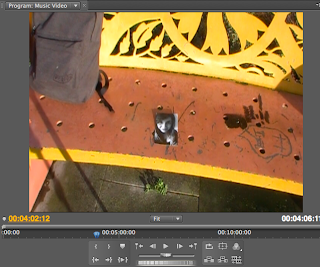
Above: These two images show the use of a zoom shot. We have used these on a few occasions within the video because they focus on a particular part of the video that we, as the directors, want the audience to focus on, and it therefore allows them to do so. The one above has been used at the end of the video where the man's ex-lover gets to the corner, but he has gone, and all she sees is the picture of her on the bench. The first image is of the picture when she first seems it, and the second is of when it is zoomed in on to allow the viewers of the video to really absorb it and recognise the motif of the video, i.e., that upon being forced to, the man leaves, at which point the woman turns up.
Written by Jack.
Construction: Coursework Update
This is just a short update to inform everyone of where we are in terms of completing our coursework as a group. We are in deliberation as a group at the moment as to whether we should add a scene involving a mirrored screen effect into our music video. The clip wouldn't have to be long and could still run parallel with the emotions we are trying to convey in the video. The reason we are considering putting the clip in, is that it would add an effect that we feel will give the video a more professional and advanced look to it.
Furthermore even though the coursework is nearing an end, due to us as a group completing all the previous deadlines, we have the upcoming evaluation to tackle in the coming weeks. The evaluation will entail numerous questions about all that we have completed and we will be required to answer each of the questions in an detailed, advanced manner.
Written by Sid.
Furthermore even though the coursework is nearing an end, due to us as a group completing all the previous deadlines, we have the upcoming evaluation to tackle in the coming weeks. The evaluation will entail numerous questions about all that we have completed and we will be required to answer each of the questions in an detailed, advanced manner.
Written by Sid.
Construction: Proof Of Organisation
The images below show our organisation as a group, and re-infornce the previous vlog we made about organisation within the group.
This first image is of our desktop. We only have the one folder on our desktop, in which literally everything we need is stored. This means that we know where everything is, and it isn't all scattered over the desktop, which would make it extremely messy, and therefore hard to find what we need.
This image shows the videos within the one above. We have made 4 individual folders which are clearly labelled and we therefore know what is contained in each of them. "Premiere Projects" contains all of the videos we made in their premiere un-encoded formats, such as our interviews and the actual music video itself. "Videos" contains all of the vlogs we made on Photobooth, and also the exported, coded videos that we made on premiere and put onto YouTube and this blog. "Presentations" contains all of the powerpoints we made which have been put on here. "Other Stuff" contains everything else we used within the video, such as pictures and music clips.
The screen shot above shows how we knew what we had to film on each of the filming days. We went through our premiere project and made note of the lyrics that we hadn't filmed a clip for, and then next to them wrote what we were going to film to aid these lyrics. Doing so meant that we could print the filming plans off and take them to the different days, and once we had met, we knew exactly what we had to do, and could get it done in a shorter space of time as we didn't have to improvise on the spot.
Written by Jack.
This first image is of our desktop. We only have the one folder on our desktop, in which literally everything we need is stored. This means that we know where everything is, and it isn't all scattered over the desktop, which would make it extremely messy, and therefore hard to find what we need.
This image shows the videos within the one above. We have made 4 individual folders which are clearly labelled and we therefore know what is contained in each of them. "Premiere Projects" contains all of the videos we made in their premiere un-encoded formats, such as our interviews and the actual music video itself. "Videos" contains all of the vlogs we made on Photobooth, and also the exported, coded videos that we made on premiere and put onto YouTube and this blog. "Presentations" contains all of the powerpoints we made which have been put on here. "Other Stuff" contains everything else we used within the video, such as pictures and music clips.
The screen shot above shows how we knew what we had to film on each of the filming days. We went through our premiere project and made note of the lyrics that we hadn't filmed a clip for, and then next to them wrote what we were going to film to aid these lyrics. Doing so meant that we could print the filming plans off and take them to the different days, and once we had met, we knew exactly what we had to do, and could get it done in a shorter space of time as we didn't have to improvise on the spot.
Written by Jack.
Construction: The Importance Of Consistency
When creating our project, it is highly important that we keep everything consistent with a matching house style. By this, I mean that the CD cover and website should be similar in the use of colour etc, in order to match the mood of the video and express the image we're trying to create for our artist.
When I created the website, I used a black and white colour theme, firstly because they are two colours that strongly compliment each other well and looks good on the page. Also, although it is not always the case, people typically associate black as a colour that evokes a sense of depression and dullness, which is the key motif in our music video - the man is in a state of nostalgia, and has depressive feelings about his past memories with an ex-lover. This choice of colour is highly sufficient in the way that it matches the mood being given off in the video, and this mood is maintained through the other promotional material. After I'd created the website, fellow group member Tyrone viewed it to gain an idea as to what sort of style to use with the CD cover. Again, he used a black background with white text in order to stabilise the sad mood emitted in the video, and a black and white effect was applied to the pictures he used in order to match the
website, and also the video.
In future filming sessions, we are going to be filming clips of the man and his ex-lover in the past, where they were a happy couple. As we did with the pictures (see above), we are going to apply a black and white effect to these clips, not only to show that they are moments from the past, but also to insinuate that he is being saddened by the recollection of them.
To conclude, we feel that using a consistent black and white theme throughout our promotional materials gives off a sad image about the artist, and hope that the viewers will feel a sense of pathos towards him (pity), which will consequently make them want to view the video, and also the other features of the promotional package, repeatedly.
Written by Jack.
When I created the website, I used a black and white colour theme, firstly because they are two colours that strongly compliment each other well and looks good on the page. Also, although it is not always the case, people typically associate black as a colour that evokes a sense of depression and dullness, which is the key motif in our music video - the man is in a state of nostalgia, and has depressive feelings about his past memories with an ex-lover. This choice of colour is highly sufficient in the way that it matches the mood being given off in the video, and this mood is maintained through the other promotional material. After I'd created the website, fellow group member Tyrone viewed it to gain an idea as to what sort of style to use with the CD cover. Again, he used a black background with white text in order to stabilise the sad mood emitted in the video, and a black and white effect was applied to the pictures he used in order to match the
website, and also the video.
In future filming sessions, we are going to be filming clips of the man and his ex-lover in the past, where they were a happy couple. As we did with the pictures (see above), we are going to apply a black and white effect to these clips, not only to show that they are moments from the past, but also to insinuate that he is being saddened by the recollection of them.
To conclude, we feel that using a consistent black and white theme throughout our promotional materials gives off a sad image about the artist, and hope that the viewers will feel a sense of pathos towards him (pity), which will consequently make them want to view the video, and also the other features of the promotional package, repeatedly.
Written by Jack.
Construction: Podcast 6 - Dividing & Deciding The Work Load
In the video above, I explain our reasonings as to the distribution of the work load and how we reached these decisions as a group, and how it effected us in the long run.
*Note that I was meant to say 'when I was in the video...Tyrone filmed', not 'Tyrone edited'*.
Video and blog entry by Jack.
Construction: Podcast 5 - Filming & Editing Analysis
In the podcast above, Me, Tyrone and Sid analysed the project as a whole and discussed how we felt that it went. I personally touched on the filming side of things, and Sid talked about the editing side of the project. Sid then discussed the continuity to finish off the video, and how we made the project realistic through the use of different weather conditions and different lengths of here, which we feel emphasises how the man is refusing to be moved, and therefore adds to the nature of the video.
Written by Jack.
Construction: Podcast 4 - Coursework Analysis
The above is a video podcast created by myself and Elliott in which we explained where we were in terms of coursework completion and what we had both been working on in the past week. Elliott explained how he had completed a big Prezi presentation in which he explained the different types of Media we had used during the Course. I in turn explained the filming we had completed the past few weeks and how we hoped to get more done in the upcoming weeks. In essence the podcast was created so that we as a group could be frank and realise where we were in terms of the course and what needed to be done to gain a successful grade.
Blog Post created by Sid and Elliott. Podcast by Sid and Elliott.
Construction: Podcast 3 - General Podcast
(Video made on Wednesday 4th January).
On Wednesday me a Jack created this podcast to describe the slight problems we had faced when trying to complete filming over the christmas break. The problems we faced were twofold. Firstly organisation of the group was not at the required level. We failed to keep in touch on days when we were scheduled to film and this lead to miscommunication and penultimately failure to meet up. This of course meant that filming could not be completed on the aforementioned day. Moreover as well as failure to organise, another factor for filming not going ahead over the break was due to the erratic weather conditions, which were of course out of our control. However we have noted the two factors and have made sure that for filming dates in the foreseeable future we will be able to eradicate these two and therefore stop them from disrupting our plans. One way we can prove that we have been able to overcome the aforementioned factors is that in the past week we have been able to film and get a significant amount of footage completed and edited for our media music video.
Written by Sid.
Construction: Podcast 2 - 2nd Progress Update
This is another quick podcast in which me, Sid, and Elliott explain how we plan to continue carrying out the project throughout the upcoming school break.
Written by Jack.
Construction: Podcast 1 - Progress Analysis
This is a short podcast video in which myself (Sid) and Jack give a short analytical report on the progress we as a group have made on the music video project we have been undertaking. We also explain how we are going to keep the progress on the project continuing at a steady and productive rate, and the importance of organisation.
Written by Sid.
Friday, 25 November 2011
Construction: Adobe After Effects Demonstration (GreenScreening)
PowerPoint and blog entry made by Jack.
Construction: Photoshop Demonstration (CD Cover)
Presentation made by Tyrone.
CD cover made by Tyrone.
Blog entry written by Tyrone.
Construction: GarageBand Demonstration (Radio Spot)
Presentation made by Elliott.
Radio spot made by Elliott and Sid.
Blog post written by Elliott.
Wednesday, 23 November 2011
Construction: iWeb Demonstration (Website)
The core part of the specification is that, as well as the music video, we have to create a promotional package that highly promotes the new song and video. This package comprises of a CD cover, a radio spot, and a website. We split each of these equally, and reached the decision that I would do the website, Tyrone would do the CD cover, and Sid and Elliott would work together to produce the radio spot. I decided to create the website first, as I was already familiar with the software and would therefore be able to get it done in a quicker amount of time.
Left: In order to add a picture, I had to firstly locate it on the computer, and then open the folder in which it was, bringing it to the forefront of the open programs. I then selected the picture that I wanted to be on the page. Then I just simply dragged it over to the page, and then, on the release of the left-click button on the mouse, it appeared there. I then altered the size of it using the four squares in each of the corners, and aligned it accordingly.
The first thing I did was open the program 'iWeb', upon which the content in the screenshot on the left appeared on the screen. Once here, I had to create a new website by going to File > New Site, and then named it and selected a place/server for it to be saved on.
Once I had established the website, I had to choose a theme to use. I chose the plain black theme, as I felt that black and white are the 2 colours that compliment each other the most, and would look most attractive to the audience.
I then had to add all the pages before I could actually begin working on them. To do so, I followed the steps I had previously followed to create the website, but this time clicked on "New Page" as a pose to "New Site". I done this the necessary amount of times, and then renamed the pages. I could now begin working on them.
The elements that I used in the website are text, video, shapes, and pictures. Below I have explained how I incorporated each of these, and on which pages.
Above: Text was added by clicking on the "Text box" button on the panel at the bottom of the screen. I then simply typed out the text that I wanted to be displayed, and then customised it to suit my desired needs. This was done by clicking on the "Fonts" button on the panel at the bottom, which brought up the window shown in this screen shot. Here, I selected the font face, colour and size in order to alter the appearance of the text to what I wanted it to look like. It was highly important that I showed that the website was being made for educational purposes only, and that no copyright was intended. To do so, I used the text tool, and placed a text box that said "For educational purposes only." at the bottom of each page - as shown in the screenshot below.
Right: In order to add a video, I selected the "Widgets" tab on the panel on the right hand side of screen, and then clicked on the "YouTube" one. As with the picture, I then dragged and released it, upon which a blank square with the YouTube logo appeared on the screen (see picture). In order for the video I want to be displayed to be shown, I had to retrieve its URL > paste it into the box headed "YouTube URL" > Click on Apply.
The picture above shows the 2 videos that I have already uploaded to the website: the introduction to our group, and the radio promotion that Sid and Elliott created. These videos will be accompanied by the finished product, i.e. the music video, at a later stage.
Left: Another feature I decided to include was a countdown, which I put on the "Events" page to mark the countdown to the next 'tour' of our 'band'. As done previously, I clicked on the "countdown" picture on the Widgets panel, and the dragged it onto the page. I then customised the settings to the desired date, which then changed the digits on the countdown.
One issue that I often encountered when creating the website is that the size of the pages had been set to pre-defined measurements, and at times, I wouldn't be able to fit all of the content on the page. In order to resolve this issue, I had to click on the 'inspector' button on the panel at the bottom of the screen, and the window shown in the screenshot below appeared on the screen. Once here, I clicked on the 'Layout' section, and altered the number in the boxes that said "content width" and "content height" accordingly. I increased them to give me more room, which allowed for more things to be placed on the page.
Written by Jack.
Construction: Lip Sync Introduction
The video above shows the lip-syncing in practice.
Presentation and blog post made by Jack.
Tuesday, 22 November 2011
Construction: Green Screen Introduction
In yesterday's lesson we shot our green screen preliminary footage so that we have experience and gain skills for when we shoot the actual music video. We shot the footage in the drama studio so that here was room for the green screen to fit comfortably and that the actors manoeuvring around the green screen was not cramped in any way. We managed to shoot the footage in one take as it was only a short clip of ten seconds. The idea of the green screen preliminary exercise was to familiarise ourselves with how it works in time for our music video shooting later in the year. Once we had completed the green screen footage, we took the recording back to the classroom and uploaded the footage onto the mac computers into the software entitled 'After effects'. We then chose a picture from google images to fit with the theme of the recording. The theme was about visiting the city of 'New york' so we took an image of a street in new york as we felt it to be a suitable back drop for the green screen production. We then uploaded the chosen image into the after effects software.
The two images above are two still shots of the green screen footage, shot in the drama studio and the same green screen footage with the backdrop of the New York street. Using the colour key tool, we selected a colour and reduced the colour tolerance. We had to do this, otherwise when the video is played, blocks of green from the green screen would filter threw the new york backdrop. We had to do this several times because there was several layers of green shades. Once all the aforementioned adjustments had been completed we dragged the picture of new york to the bottom of the screen so that it engulfed the whole of the backdrop. The outcome can be seen in the below picture.
The two images above are two still shots of the green screen footage, shot in the drama studio and the same green screen footage with the backdrop of the New York street. Using the colour key tool, we selected a colour and reduced the colour tolerance. We had to do this, otherwise when the video is played, blocks of green from the green screen would filter threw the new york backdrop. We had to do this several times because there was several layers of green shades. Once all the aforementioned adjustments had been completed we dragged the picture of new york to the bottom of the screen so that it engulfed the whole of the backdrop. The outcome can be seen in the below picture.
The above video footage, is our groups green screen preliminary footage, which we uploaded on to youtube. The value of uploading footage like the above onto youtube is that it allows us to gain feedback of people who can offer us advice on how to enhance our green screen technical uses.
Written by Sid.
Construction: Future Filming Plans
As we have stated in previous podcasts our filming is going well and we are at least half way through completing the filming of our music video. We got together as a group today to run through the scenes we are yet to film and discuss when would be convenient to film them. As a group we decided that this Sunday would be an ideal time for everyone to meet up as film as nobody has any prior arrangements. If like planned, we can get the required filming completed on the Sunday, we will then have about a week to complete editing the footage to make the music video looks as professional as possible. After the footage is edited and completed, we will then have to concentrate on wrapping up any blog posts left unfinished and completing the Evaluation.
Written by Sid.
Written by Sid.
Construction: Issues With Filming - 3
On our 4th day of filming due to unforeseeable events filming was unable to commence. The event in question was that Sid was locked out of his own house which led to him being unable to get his clothes needed for filming. The clothes he needed were pivotal in keeping with continuity with the music video. We met on the monday at school as a group to decide when filming would commence next. We came to the conclusion that this sunday would be the best time for the whole group due to none of us having any pre-organised events.
Written by Sid.
Written by Sid.
Construction: Issues With Filming - 2
On two occasions - Monday 19th December and Tuesday 3rd of January - we decided to film the next part of our music video. We decided to meet at 1 p.m. outside central park, as this time and location was suitable for everyone. Prior to actually meeting, a change in weather conditions (heavy rain) meant that the chances of us actually filming were being reduced. However, we decided to meet at 1 regardless, and hope that the rain die down in order for us to resume with our original plans of filming. We waited for 30 minutes in hope of a change in the weather, but the rain just got worse, and we decided to postpone the filming for another day later on in the holidays.
Although rain would be suitable to suit the mood of our video, as it evokes a sense of depression and dullness, the footage we have previously filmed was shot when it was relatively sunny, and the different weather conditions would cause inconsistency within the video, and it would therefore be profoundly unprofessional.
This error can't be helped, and is no fault of our own, so we will have to just be patient and wait until the weather gets better in order to film. In the approach to christmas, we are all working a lot, and have a lot of coursework to catch up with for other subjects so, as a group, we have decided that it would be better to film nearer to the end of the holidays/at a later stage when we are all working a lot less, and will therefore have more time to dedicate to filming.
Written by Jack.
Although rain would be suitable to suit the mood of our video, as it evokes a sense of depression and dullness, the footage we have previously filmed was shot when it was relatively sunny, and the different weather conditions would cause inconsistency within the video, and it would therefore be profoundly unprofessional.
This error can't be helped, and is no fault of our own, so we will have to just be patient and wait until the weather gets better in order to film. In the approach to christmas, we are all working a lot, and have a lot of coursework to catch up with for other subjects so, as a group, we have decided that it would be better to film nearer to the end of the holidays/at a later stage when we are all working a lot less, and will therefore have more time to dedicate to filming.
Written by Jack.
Construction: Issues With Filming - 1
The issues we encountered when we were filming today were do with organisation. The first problem was that Sid forgot his clothes that he had wore in the previous days of filming, this meant we couldn't film and this then set us back in our plans to complete the filming. But due to the upcoming winter break we have set a day a side which we can catch up on our filming. Another problem we come across was time keeping, this is because Jack came late and this meant we were set back in the filming further.
What we have learnt from todays events is the importance of organisation as a group, and we have decided that on future filming days to keep in contact to ensure we are all on time and have the correct clothing and equipment. This is of paramount importance is we are to succeed in our coursework.
Written by Elliott.
What we have learnt from todays events is the importance of organisation as a group, and we have decided that on future filming days to keep in contact to ensure we are all on time and have the correct clothing and equipment. This is of paramount importance is we are to succeed in our coursework.
Written by Elliott.
Construction: 10th Day Of Editing
Today during the lesson I had to re-edit the green-screen section because our tutor advised us to. The original came out very distorted and therefore unusable. So using after effects, I found a newspaper template online, then imported both template and clip into after effects, using the colour key tool, I got rid of all the green back ground, adjusted the newspaper to fit the clip, and made sure that Sid fitted in the frame. The only part that I found difficult was to rotate the clip into the correct position so that Sid does not come out of the screen and is all nice and tidy. The only downside to this process is the long time it takes for the clip to export as a Quick Time file. Which this time took the clip eighteen-minutes to fully export. After the clip was exported, I imported it into Premiere and cut it down to fit in the spot of the previous clip in the timeline. Then adding some dip-to-white effects makes it flow better with the other clips.
Written By Tyrone.
Written By Tyrone.
Construction: 9th Day Of Editing
Today I wrapped up all of the editing process from all the clips adding all the necessary effects. However some effects did not look very professional so some clips have been left bare due to the fact that they look much better, this was done with the help of Jack, to get a different opinion in which effects worked and which did not. I also done the disappearing effect of Sid vanishing from the bench which is a very simple process of having the same shot, one with Sid in it, the other without him. Then all that needed to be done was put the clip without Sid on top of the one with him, and add a cross dissolve which fades him out slowly. This process took us a whole lesson (hour and thirty minutes) to complete making sure that all parts are in time, and the usual problem we did encounter was due to the clips needing adjusting to be put in time. Other than that, the whole lesson went smoothly.
Written By Tyrone.
Written By Tyrone.
Construction: 8th Day of Editing
Today (Tuesday 10th January), I continued editing the music video, however I encountered a problem when going through the clips, and found that one of the clips for the chorus is out of time. I tried fixing the clip by slowing down and speeding up certain sections of the clip to try and make it fit in time, however doing this made it obvious that it was out of time and that it had clearly been set up. We need to now go back and re film that section of footage along with a few other clips due to shadows of the camera, tripod, and people being in the clip, making it look very unprofessional, and not having a fluid motion.
Sid, Jack and Elliott went to the music department to film the chorus which was majorly out of time. During this time, I tidied up other parts of the music video, and when they returned I uploaded the clip and cut it down to size, adding fades, and making sure it all matches together alongside all the other clips.
Written By Tyrone.
Sid, Jack and Elliott went to the music department to film the chorus which was majorly out of time. During this time, I tidied up other parts of the music video, and when they returned I uploaded the clip and cut it down to size, adding fades, and making sure it all matches together alongside all the other clips.
Written By Tyrone.
Construction: 7th Day Of Editing
Today, after we had finished the filming session, I, Jack, decided to go back to school and use my spare time wisely and carry on with the editing process in order for us to meet the final January deadline easily and surely.
I spent, in total, five hours (11 a.m. - 4 p.m.) in the computer room working on the project. The reason why I had spent such a long amount of time doing so is for a couple of reasons; firstly, I encountered a few problems - when I plugged the camera into the computer to upload the footage onto it, the files were not there due to the settings on the camera - the camera had been formatted to process the clips as .MOD files, but someone who had previously used the camera changed the option to .MPEG files. This was a repetitive process, however, because at first I kept trying to re-plug the camera in the computer, until eventually I got help from my teacher.
The second reason why I spent so long is that the editing is that the editing has to be as precise as it can be. Once I had converted each individual .MOD file to a .MPEG and put them onto Premiere, which in itself is a lengthy process, I had to sort through them all and make sure all the ones we needed were there, getting rid of any un-needed ones. I then had to begin piecing them together; this took a lot of time as the miming in the clips has to be match the lyrics of the actual background song as precisely as it can, in order for it to look as realistic as possible, and as though the man (Sid) was actually singing it. This took a lot of adjustment and cropping, and on many occasions I had to delete the clip and start again until it was as close as I could get it. For some unknown reason, a couple of previously edited footages had disappeared, which added to them time spent editing because I had to do the above to these again.
The software I used in this part of the editing process was Adobe Premiere, and the tools I used to do so are as follows:
- razor tool: this was used to cut the footage to the correct length, and to cut clips into different pieces (if needs be).
- cursor tool: this was used to select footage and move it along the timeline, as well as placing it in the correct position on the timeline.
- brightness tool: this was used to adjust the brightness of some of the clips so that they matched the others in order to maintain consistency, due to them having been shot when the weather was slightly overcast.
- effects panel: this was used to select, and then apply, effects onto the different clips. The effects I used were:
1. 'Black and white' - I used this to show that particular clips were memories of past events (time the man had spent with his ex-lover when they were together) and to represent his nostalgia.
2. 'Dip to white' - I used this to mark the end of one scene and the beginning of another so that they flowed together and one didn't just abruptly appear after the another with a change of setting.
3. 'Cross dissolve' - I used this to a similar sort of affect as above, but instead of the screen turning white to indicate the end of one section and the start of another, the new clip faded in as the finished one faded out.
Other than the aforementioned problems, no others were encountered. Once things were flowing and I had everything in Premiere and had began editing, I didn't encounter any problems as I was already familiar with the software due to past experience.
Written by Jack.
I spent, in total, five hours (11 a.m. - 4 p.m.) in the computer room working on the project. The reason why I had spent such a long amount of time doing so is for a couple of reasons; firstly, I encountered a few problems - when I plugged the camera into the computer to upload the footage onto it, the files were not there due to the settings on the camera - the camera had been formatted to process the clips as .MOD files, but someone who had previously used the camera changed the option to .MPEG files. This was a repetitive process, however, because at first I kept trying to re-plug the camera in the computer, until eventually I got help from my teacher.
The second reason why I spent so long is that the editing is that the editing has to be as precise as it can be. Once I had converted each individual .MOD file to a .MPEG and put them onto Premiere, which in itself is a lengthy process, I had to sort through them all and make sure all the ones we needed were there, getting rid of any un-needed ones. I then had to begin piecing them together; this took a lot of time as the miming in the clips has to be match the lyrics of the actual background song as precisely as it can, in order for it to look as realistic as possible, and as though the man (Sid) was actually singing it. This took a lot of adjustment and cropping, and on many occasions I had to delete the clip and start again until it was as close as I could get it. For some unknown reason, a couple of previously edited footages had disappeared, which added to them time spent editing because I had to do the above to these again.
The software I used in this part of the editing process was Adobe Premiere, and the tools I used to do so are as follows:
- razor tool: this was used to cut the footage to the correct length, and to cut clips into different pieces (if needs be).
- cursor tool: this was used to select footage and move it along the timeline, as well as placing it in the correct position on the timeline.
- brightness tool: this was used to adjust the brightness of some of the clips so that they matched the others in order to maintain consistency, due to them having been shot when the weather was slightly overcast.
- effects panel: this was used to select, and then apply, effects onto the different clips. The effects I used were:
1. 'Black and white' - I used this to show that particular clips were memories of past events (time the man had spent with his ex-lover when they were together) and to represent his nostalgia.
2. 'Dip to white' - I used this to mark the end of one scene and the beginning of another so that they flowed together and one didn't just abruptly appear after the another with a change of setting.
3. 'Cross dissolve' - I used this to a similar sort of affect as above, but instead of the screen turning white to indicate the end of one section and the start of another, the new clip faded in as the finished one faded out.
Other than the aforementioned problems, no others were encountered. Once things were flowing and I had everything in Premiere and had began editing, I didn't encounter any problems as I was already familiar with the software due to past experience.
Written by Jack.
Subscribe to:
Comments (Atom)